
What’s Good
- Large 43-inch 4K Screen
- Amazing image quality
- Built-in Speakers
- Generous connectivity options with USB Type-C port
- Remote Control Included
- Fair value for money
What’s Bad
- Tilt-only Stand
- Underwhelming HDR performance
What is the LG 43UN700-B?
The LG 43UN700-B is a 43-inch monitor that is best suited for mixed usage. It offers you the benefit of having four 21-inch monitors on one screen. Read this review to know more about it.
- Related: Best 43-inch Monitors
- Related: Best 49-inch Monitors
- Related: Best 34-inch Monitors
- Related: Best 38-inch Monitors
LG 43UN700-B – Image Quality
The LG 43UN700-BCheck Price on Amazon is a 43-inch 4K (3840 x 2160) monitor. It is based on an IPS panel. It covers 99% of the sRGB color gamut and supports 10-bit color depth via dithering.
The image quality of this monitor is impressive. Thanks to the IPS panel used, the colors are vibrant and the images are full of life. You will enjoy watching movies and playing games on this monitor.
It also has 178-degree wide viewing angles. This is especially important for large monitors such as this one. You won’t have any change in colors, contrast, or brightness levels even when you look at it from extreme angles, unlike TN panel monitors that look washed out from extreme angles.
The 4K resolution makes images and text look more detailed. The 43-inch screen offers you a lot of screen real estate. It is equivalent to having four 21-inch monitors.
The LG 43UN700-BCheck Price on Amazon is a great choice for those who prefer having a single large monitor instead of using a triple or dual monitor setup. You can use it for casual graphic design. Do keep in mind that high-end graphic design may require monitors with special specs.
It has a brightness level of 400-nits which is pretty good for a monitor. You won’t have any issues using it even in a bright environment. It has a contrast ratio of 1000:1 which is the standard for most IPS monitors.
It has a pixel density of 103 PPI. The text and images appear sharp without looking pixelated or blurry.
The panel uniformity of this monitor is decent. There are no major ups and downs and the colors are accurate throughout the panel with good luminance.
The LG 43UN700-BCheck Price on Amazon supports HDR 10. Its HDR performance is not satisfactory. A wider color gamut and higher brightness level could have made it much better. If you’re buying this monitor mainly for consuming HDR content, I suggest you look elsewhere.
The monitor we reviewed had no dead pixels on it. There was also no noticeable IPS glow present on it. It also has a matte anti-glare coating on it that prevents any reflections from forming on it.
The overall image quality of the LG 43UN700-BCheck Price on Amazon is more than satisfactory. If you can look over its underwhelming HDR performance, you will definitely be happy with this monitor.
It is a great choice for programming, trading, multimedia consumption, and everything in between. The LG 43UN700-BCheck Price on Amazon is definitely worth looking into if you’re looking for a large 4K monitors.
- Related: Best Monitors for 3D Modeling
- Related: Best Monitors for Graphic Design

LG 43UN700-B – Design, Ergonomics, and Connectivity
The LG 43UN700-BCheck Price on Amazon comes in a slim design. It has ultra-thin bezels that help maximize viewing area and minimize any bezel gap when you use it for a multi-monitor setup.
There is not much to say in terms of its aesthetics. It has a simple look and fits perfectly in both personal and professional spaces.
The build quality of this monitor is decent. The plastic used is durable and the stand has a square base that supports the cabinet. The stand stays sturdy without any wobble.
There is an OSD joystick present on the lower bezel using which you can turn on/ off the monitor. This monitor also comes with a remote control that helps you adjust volume, brightness, change picture modes, and various other settings.
In terms of ergonomics, this monitor is only limited to -5/+20 tilt functionality. Due to its huge size, there is no option to adjust its height, rotate its screen or swivel it. There is a 200×200 VESA pattern present on it using which you can wall mount this monitor.
The LG 43UN700-BCheck Price on Amazon offers you a wide range of connectivity options. It has 4x HDMI 2.0 ports, 1x DisplayPort 1.4, and 1x USB Type-C port. There are also 2x USB 3.0 hubs and a 3.5mm headphone jack.
It also has 2 x 10W built-in speakers. They are fairly loud with good bass and are decent enough for small rooms and causal movie watching but I strongly suggest you get external speakers if you really want to get the best gaming and immersive movie-watching experience.
- Related: Best Monitors for Sim Racing
- Related: Best Monitors for Flight Simulators
- Related: Best Monitors for Trading
- Related: Best Monitors for 3D Modeling
- Related: Best Monitors for Graphic Design

LG 43UN700-B – Gaming Performance
The LG 43UN700-BCheck Price on Amazon is a decent 4K gaming monitor.
It has a 60Hz refresh rate which is the standard for most of the 4K monitors in the market. It doesn’t support variable refresh rate technologies like Nvidia’s G-Sync and AMD’s FreeSync.
It has an 8ms response time which is decent enough for casual gamers. Its input lag is imperceptible.
It is a decent choice for flight simulators and sim racing. Its large screen and impressive image quality provide you an immersive experience. It is also a great choice for gaming consoles.
Do keep in mind that the LG 43UN700-BCheck Price on Amazon is intended for mixed usage. Although it is a decent choice for casual gaming, I would not suggest going with it if you are a hardcore gamer.
- Related: Best CPUs for RX 6700 XT
- Related: Best CPU for GTX 1660 Ti, GTX 1660 Super and GTX 1660
- Related: Best CPUs for RX 5600 XT
- Related: Best CPUs for RTX 3060 Ti and RTX 3060
- Related: Best CPUs for RX 5700 XT and RX 5700

LG 43UN700-B – Additional Features
An important feature of the LG 43UN700-BCheck Price on Amazon is the Picture by Picture mode that helps you divide the screen into four segments where you can simultaneously work on different applications assigning them to each segment without having to run out of space. This helps boost productivity while working.
The Picture-in-Picture (PIP) feature displays the main video source on the screen and the second source in a sub-window towards a corner of the screen.
It has a Reader mode (a blue light filter) that helps prevent eye strain even after prolonged use. The display is also flicker-free so you won’t experience any headaches while using it.
The Dynamic Action Sync minimizes the input lag in games and the Black Stabilizer feature helps brighten the dark areas of a video game without overexposing the bright areas.
There are also various other picture modes and color modes using which you can adjust various color properties of the monitor.
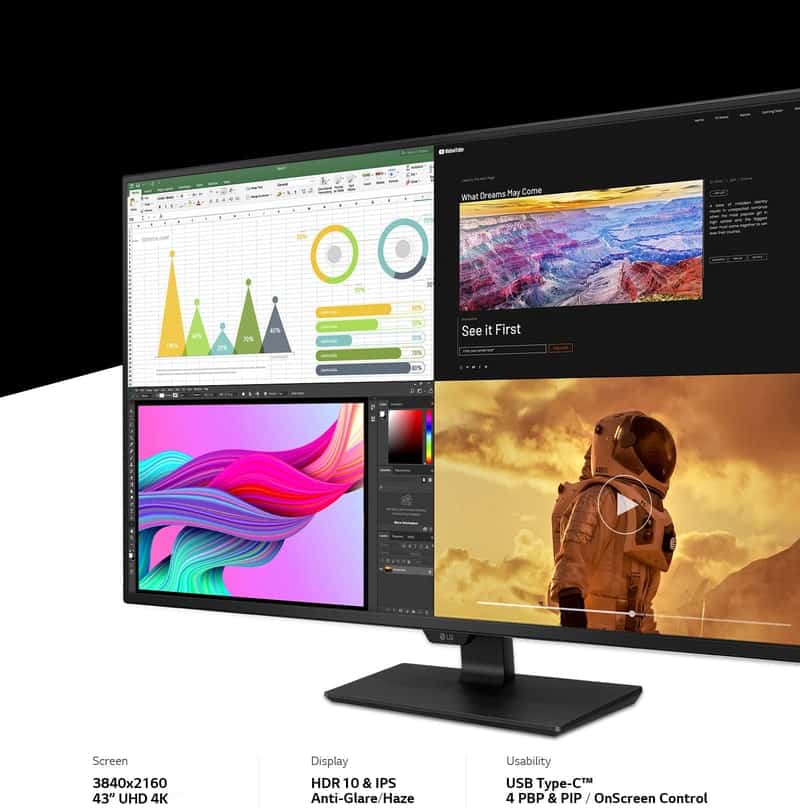
Monitors Similar to LG 43UN700-B
The Dell U4320QCheck Price on Amazon is an excellent alternative to the LG 43UN700-B Monitor. It is a 4K IPS monitor with impressive image quality, a fairly ergonomic design, and a wide range of connectivity ports including the USB Type-C Port. It is a great choice for mixed-use and is priced similar to the LG 43UN700-B.
The ViewSonic VX4380-4KCheck Price on Amazon is a 43-inch 4K Monitor that has excellent color accuracy, an elegant design, decent in-built speakers, and generous connectivity options. It is priced similar to the LG 43UN700-B and is a great choice If you do not want the USB-Type-C port on your monitor.
The ASUS ROG Strix XG43VQCheck Price on Amazon is a premium 43-inch gaming monitor. It has all the features a serious gamer would want on his monitor such as 120Hz refresh rate, 1ms ultra-low response time, and FreeSync support. It is also DisplayHDR 400 certified. It is the perfect choice for those looking for a 43-inch gaming monitor.
The Philips BDM4350UCCheck Price on Amazon is a 43-inch 4K IPS monitor with impressive image quality, decent in-built speakers, and a wide range of connectivity options. It is a great choice for mixed-use. Those looking for a simple 43-inch monitor without too many bells and whistles should go with this monitor.
The Acer Nitro XZ342CK PbmiiphxCheck Price on Amazon is a 34-inch ultrawide gaming monitor that comes at a lower price than the LG 43UN700-B. It is a great budget ultrawide gaming monitor that has a 144Hz refresh rate, low response time, and FreeSync support. It is a great choice if you cannot afford the ASUS ROG Strix XG43VQ monitor.
LG 43UN700-B – Final Thoughts
The LG 43UN700-BCheck Price on Amazon is a great monitor. It is best suited for those looking for a monitor that maximizes their productivity. It is also an excellent choice for multimedia consumption and casual gaming. It is priced reasonably when compared with other monitors in its price range. I would definitely recommend you check it out.
Who should buy the LG 43UN700-B?
1.Those who are looking for a large monitor that helps improve their productivity while working, coding, trading etc.
2.Those who are looking for a single large monitor instead of going with a multi-monitor setup
3.Those looking for an additional monitor to connect their MacBooks.
4.Those who are looking for a large monitor for multimedia consumption and casual gaming.
LG 43UN700-B Specs
| Screen Size: | 42.5 Inches |
| Resolution: | UHD (3840 x 2160) |
| Aspect Ratio: | 16:9 |
| Panel Technology: | IPS |
| Refresh Rate: | 60Hz |
| Response Time: | 8ms (GtG) |
| Contrast Ratio: | 1000:1 (Static) |
| Brightness: | 400 cd/m² |
| Built-in Speakers: | 2 x 10W |
| Adaptive Sync: | No |
| Stand: | Tilt Only |
| VESA Compatibility: | Yes (200 x 200mm) |
| Connectivity: | 1 x DisplayPort 1.2, 4 x HDMI 2.0, 1x USB Type-C (60W) |
| Audio: | 3.5mm Audio Jack |
| Dimensions with Stand (WxHxD): | 967 mm x 647 mm x 274 mm |
| Weight: | 17.50 Kg |
LG 43UN700-B Review - Amazing 43-inch 4K IPS Monitor - Spacehop

The LG 43UN700-B is a 43-inch monitor that is best suited for mixed usage. It also has a reasonable price tag. Read this review to know more about it.
Product In-Stock: InStock
4